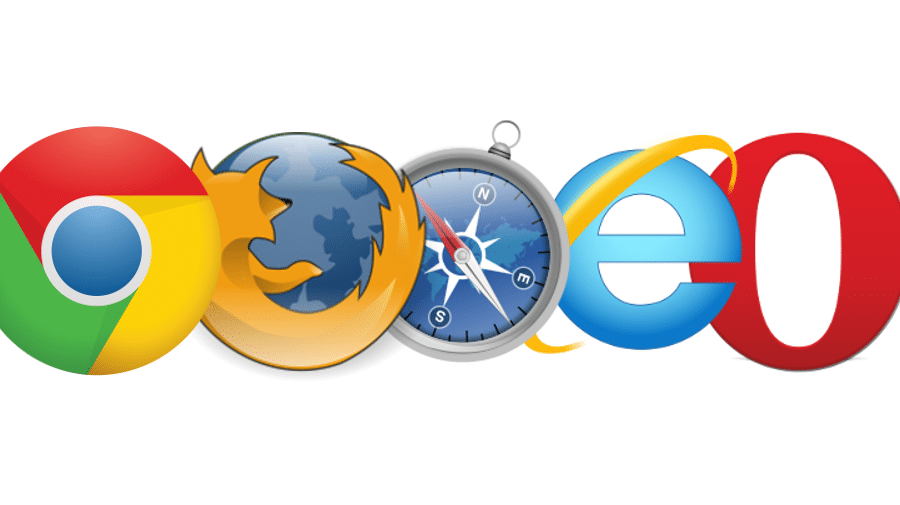
We browse the internet for the most parts of our day, knowingly or unwillingly (on our Smartwatches and TVs). Since browsing has become a habit for many, it is very common to delve deep into the dark corners of the internet. Plus, you, inadvertently, may leave a trace of yourself when visiting a web page which may come back to haunt you at a later period of life.
Your social network websites and search engines also keep on collecting your information. Many such services may also send your information to third-party advertisers. So, it becomes extremely necessary to take care of any such privacy concerns. Thus, we have enlisted the following browser plugins for your privacy concerns.
1AdBlock Plus (ABP)
AdBlock Plus (ABP)
ABP is a great browser plugin to enrich your browsing experience. Not only do they block unwanted ads but also blocks third-party scripts that try to trace you or install malicious programs on your system. You can enable the “disable tracking feature” to block any attempts by any program to trace you online. The feature is not active by default and users need to enable the feature manually. The extension automatically disables ads for websites like YouTube as well as Crackle. Overall a great plugin for maintaining your privacy.
2Ghostery
Ghostery
It is one of the most user-friendly plugins in this category. Ghostery can be installed for free and be used to disable tracking by unauthorized entities. The extension works silently in the background and gives you a complete list of the tracking elements whenever you visit a web page, and also, blocks them. This is what puts it apart from other similar plugins. It gives you information about the ads, as well as the opt-out pages. Further, it also gives you a link to the privacy policy of such trackers. Truly a great method of exposing hidden information.
3Do Not Track Me
Do Not Track Me
Do Not Track Me is another useful tool for protecting your privacy. This browser plugin for privacy gives a whole new meaning to blocking tracking elements. Upon visiting a web page, it will give you a list of all tracking cookies and scripts present on the website, through a drop down menu. You have the control over the elements. You can either choose to disable them or keep them. The UI is smooth and pleasant to the eyes.
4WOT
WOT
WOT (Web of Trust) is another excellent tool for determining the trustworthiness of any website you’re visiting. Icons are added to the toolbar as well as in the search results which display the trust rating of the particular website. This way you can be aware before visiting any website and not repent later. Users themselves, rate the websites which make it easier for other users to avoid the sketchy webpages.
5NotScripts
NotScripts
The plugin automatically disables JavaScript from running on the pages visited by you. Such blocking helps in blocking attacks arising out of the JavaScript flaws. It has an option of adding certain web pages in the “whitelist” where the running of such JavaScript is permitted. The “whitelist” is for the sites that you trust. The add-on is a great method of protecting against JavaScript as well as Flash attacks.
6Disconnect
Disconnect
It is a unique extension. Disconnect enables you to control what any third party would be able to see through their tracking devices. It blocks all the tracking requests and protects you even against advertising and malware. It also blocks tracking attempts by popular sites like Facebook, Google, etc.
Endnote
Controlling your browsing habits is the key to keeping your privacy intact in the online world. The above browser plugins for privacy concerns do the work as promised. You can also use such extensions for protecting yourself from other malicious elements on the internet apart from protecting your private space.










